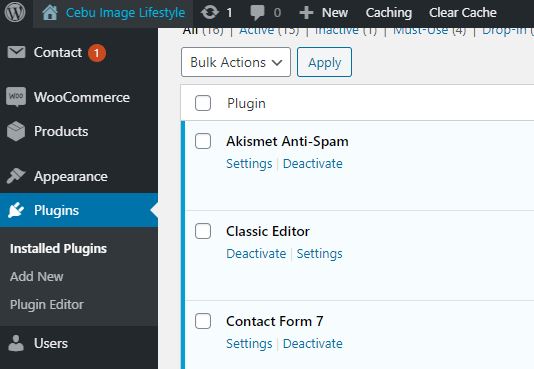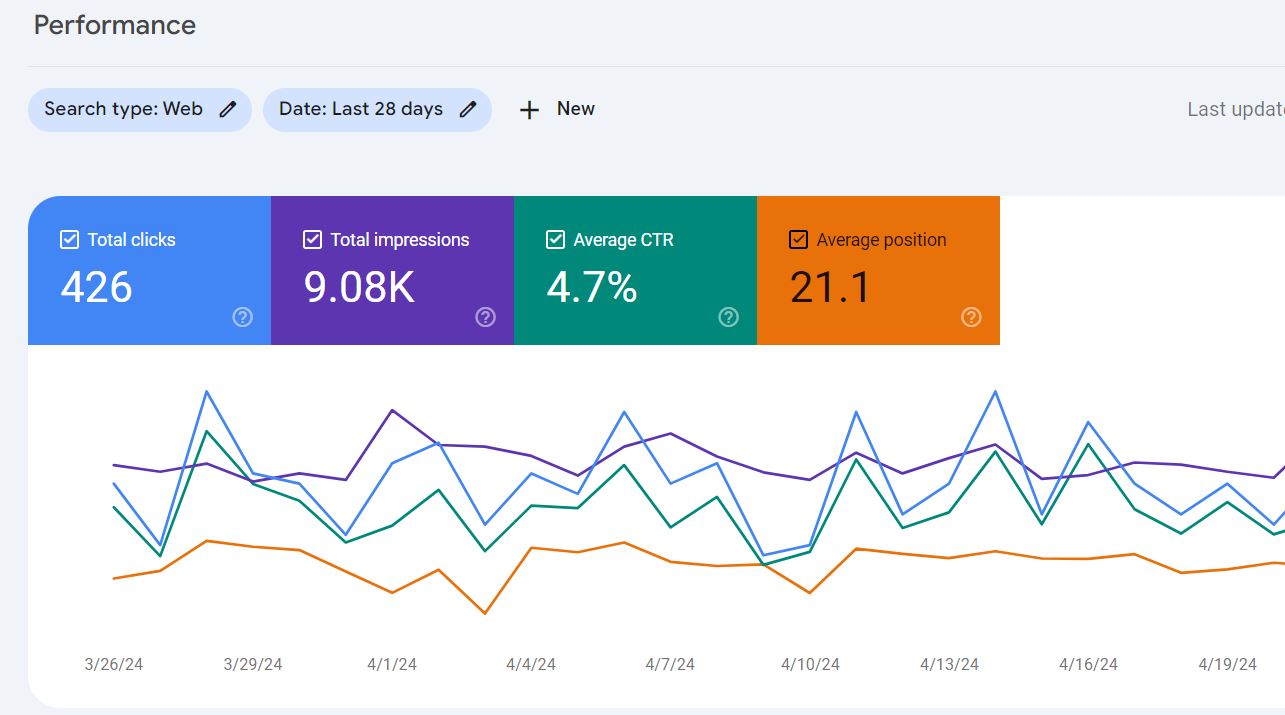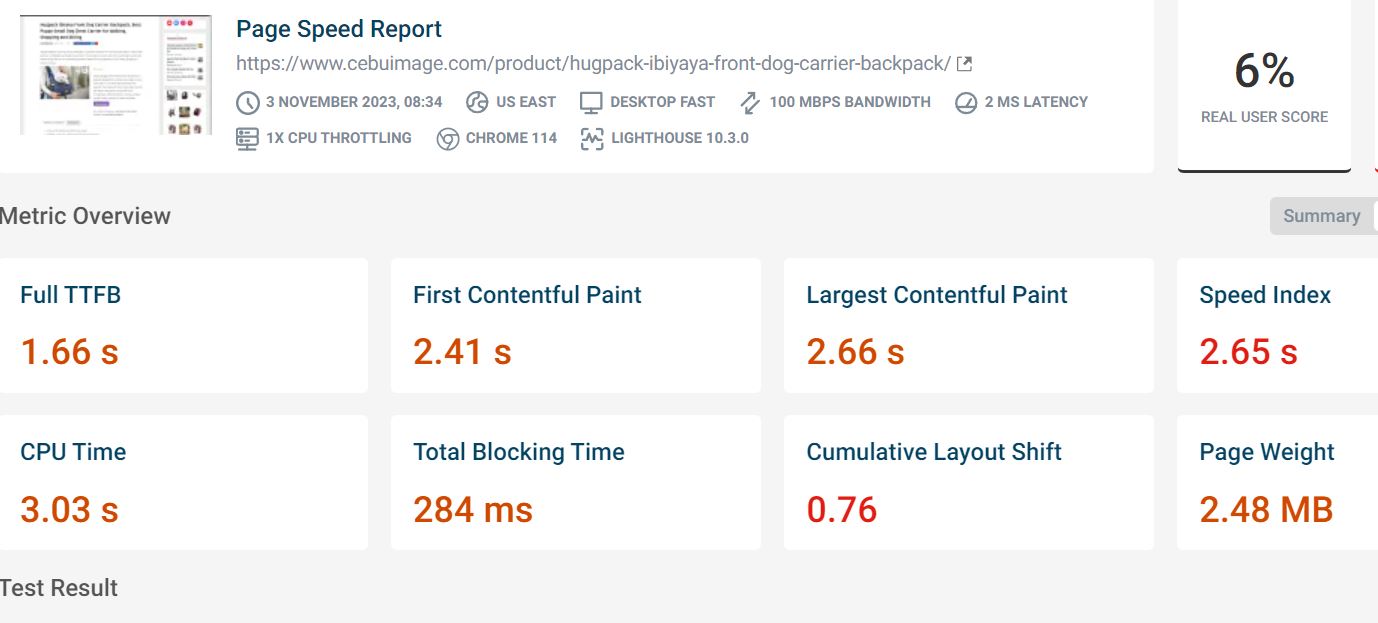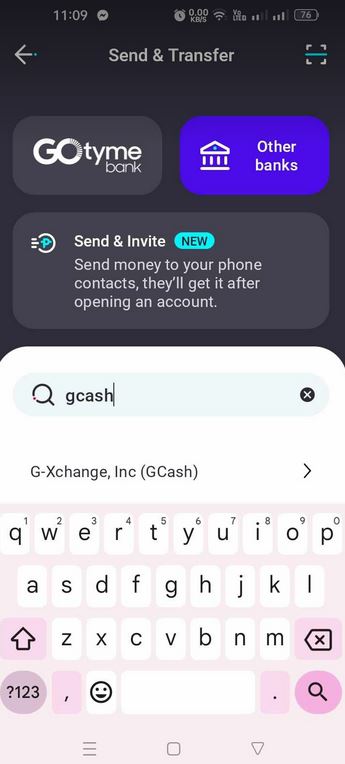Just sharing, I have a client where I was also assigned to move the site from an old hosting server to a new hosting server. VPS to VPS. Windows to Linux. It’s a WordPress site. Additionally the old hosting server was a managed solution, it was so managed that the old host did not want to give FTP access, nor access to any kind of web admin panel. It was a windows server and they didn’t want to give remote desktop access too. I only had access to WP alone. So I needed to do this all through a plugin only.
It has tons of post already. When the database, images and everything are all zipped up it was around 2GB.
So I tried:
Backup Guard
Backing up from the old site was good. Importing it to the new site had issues. Uploading a large backup file took so long and keeps coming up with errors during upload. There were cloud storage options, but you had to pay some extra amount for it.
All-in-One WP Migration
It was all good also in backing up and downloading. But uploading it had max file limit issues. It recommended to change upload limits in php ini file or tweat server upload limits etc which I did, but still didn’t allow the uploads. It recommended you pay for the extra features to use FTP or cloud storage, etc.
Duplicator
This was the only one that mainly worked for me. Flawlessly. And didn’t need to pay anything. This was the best for me.
EDIT: If I would think of anything negative for this one… you basically need to know how to answer all the questions of the options when setting it up. Like it will ask what is the MySQL database name, host, user and password. Other than that, it’s all good.
Wala lang just sharing just in case others run into a similar situation.
setup the plugin in WP for backup from the site you are migrating. It will create 2 files. A data file and a PHP installer file.
On the destination site, it should be empty, not even having WP installed. Upload the installer and data file. Run it and it will start to ask questions. Fill up the form and ok na.
Courtesy of Benj Arriola
SEO Guru