First thing is you need detailed account information from your GoTyme app before you register to Payoneer website or Payoneer app. What are the GOTYME information you need to register to Payoneer?
- Your GoTyme account name: It is the name you use to register in your GoTyme app. As much as possible you are using the same name with Payoneer.
- Receiving Bank name: The name listed in Payoneer drop down list is GoTyme Bank.
Compare to BPI that has 2 name like BPI family and Bank of the Philippines Island, GoTyme has only one name from payoneer app.
Even BDO has 4 different name in the Payoneer. There is BDO saving, BPO NetWork, BDO International and BPO Unibank. BDO use BDO Unibank - Your account number: It is 12 digit number
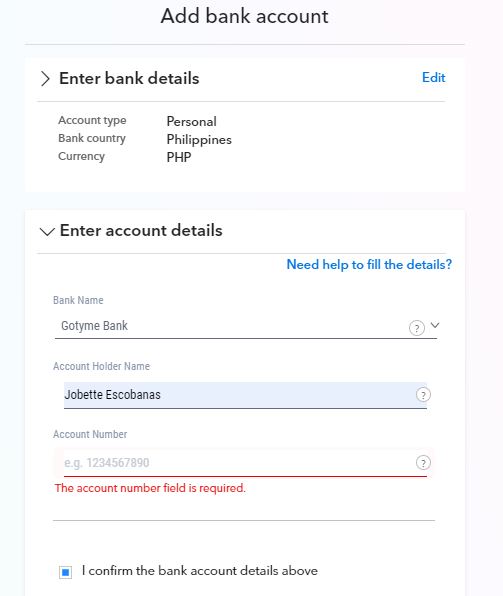
Where to get this account number in your GoTyme App?
- Login in your GoTyme app
- Go to deposit
- Choose overseas deposit
- Choose Payoneer logo and on this part the app will give you full details including step to use in your Payoneer app.
How to Transfer or Deposit Money from Payoneer to GoTyme?
How to transfer funds from your Payoneer account to your GoTyme Bank account, follow these steps:
-
- Log in to Payoneer: Access your Payoneer account using your credentials. Better to use website than App https://login.payoneer.com/
- Go to Bank Accounts link: (Here you will see 3 choices such as Bank account for withdrawal, Receiving Accounts and Recipient bank accounts.
- Click the Bank accounts for withdrawal
- Click Add account link located at the right of the screen
- Choose Personal, Philippines as the bank country and select the bank account currency which is PHP.
- Next and a new window appear click the arrow down and choose GoTyme Bank
- Fill in the Name of the account holder
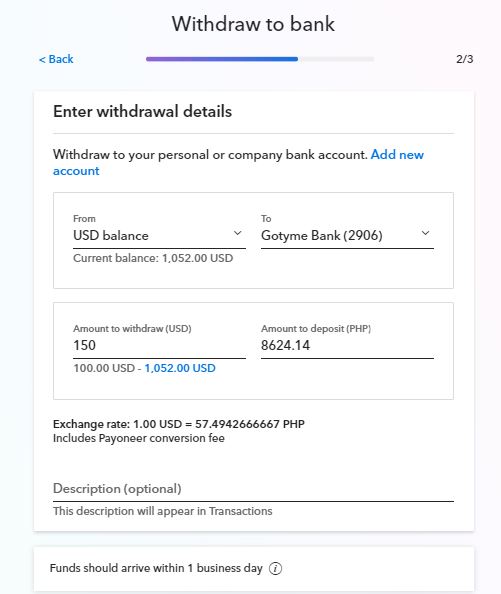 Fill in the Account Number
Fill in the Account Number- Check the account number field is required and click next
- Initiate a Withdrawal:
- Click the widraw & transfer located at the left of the screen
- Choose Withdraw to bank
- Choose Withdraw now and choose next
- Select USD balance for the source currency
- Select GoTyme Bank (2906)
- Set the amount to withdraw in $$$
- Set the amount to deposit in PHP and the equivalent peso value appear. you can see the exchange rate at the lower part of the screen 1usd = 57.49php
- Click review
- Wait for 24hrs: After clicking review you will not see the immediate transfer in your GoTyme app. It will take time. The longest waiting period is 24hrs. But you can see on your Payoneer the transaction of deduction. But you CANT see right away the transaction in GoTyme.
Please be aware that transfer times and fees may vary depending on the platform and source country. For more information, refer to GoTyme Bank’s FAQ section.
Additionally, GoTyme Bank supports deposits from various platforms, including Payoneer. You can move money to your GoTyme Bank account via Payoneer using your GoTyme Bank account number or Visa debit card number.
If you encounter any issues or delays with the transfer, consider reaching out to GoTyme Bank’s customer support for assistance.



