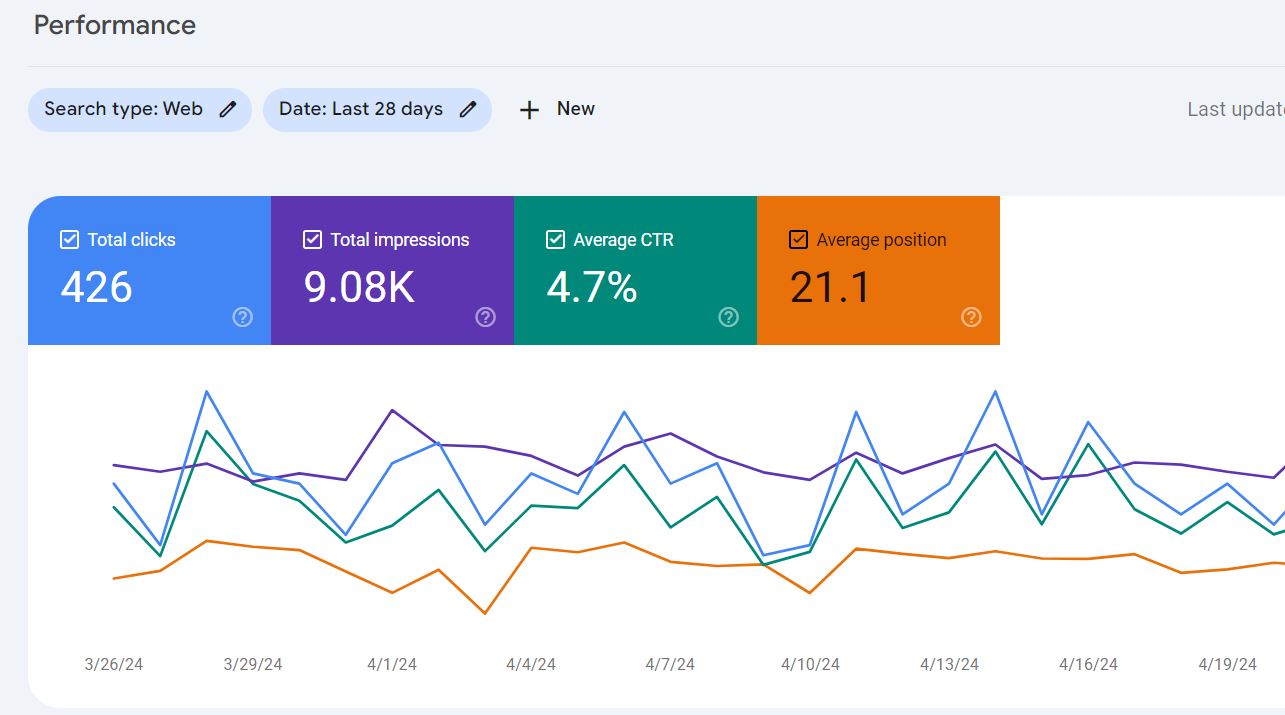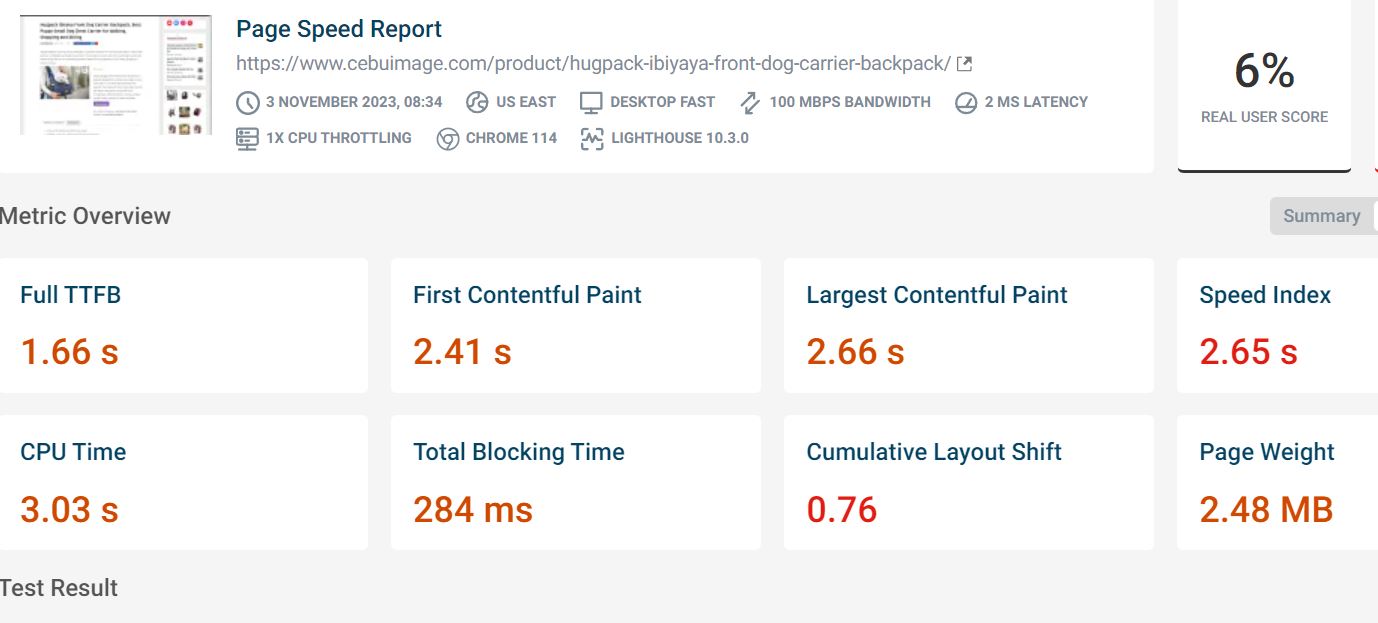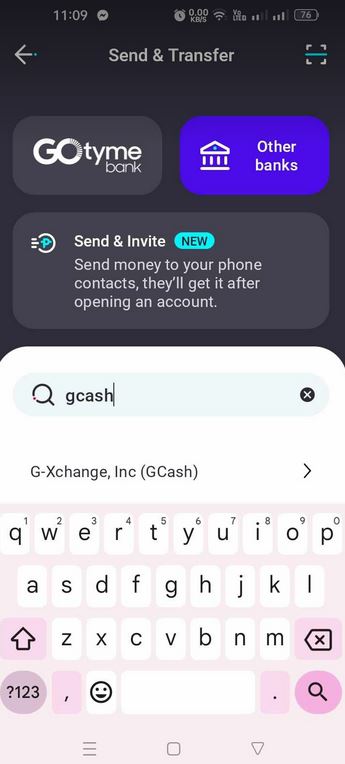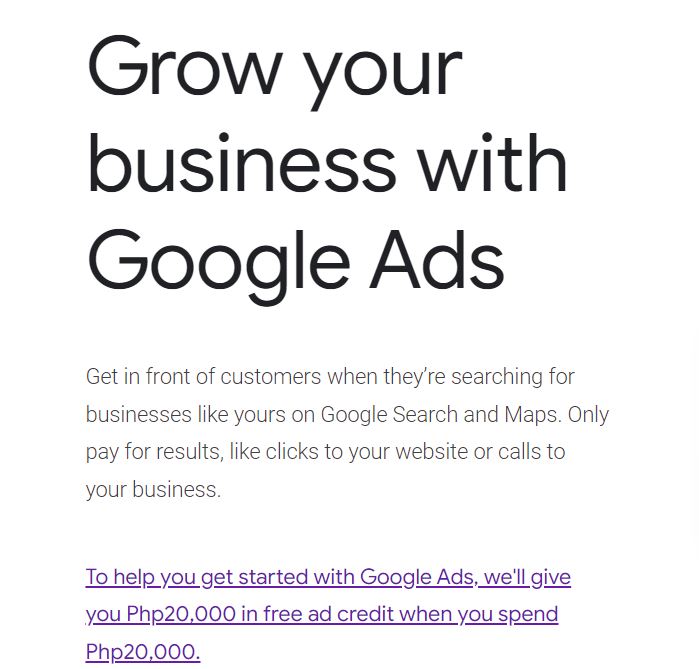You are invited to our 2-day technical training course on Google Search Console (GSC)
Level up your SEO skills and expertise by learning hands-on Google Search Console (GSC). Join us to our upcoming online webinar and training course: Mastering Google Search Console (GSC) for Technical SEO.
Designed for both beginners and SEO professionals alike, this comprehensive course will equip you with the technical skills and knowledge needed to leverage GSC to its fullest extent, ensuring good SEO, search visibility, impact, and even search results ranking for your websites.
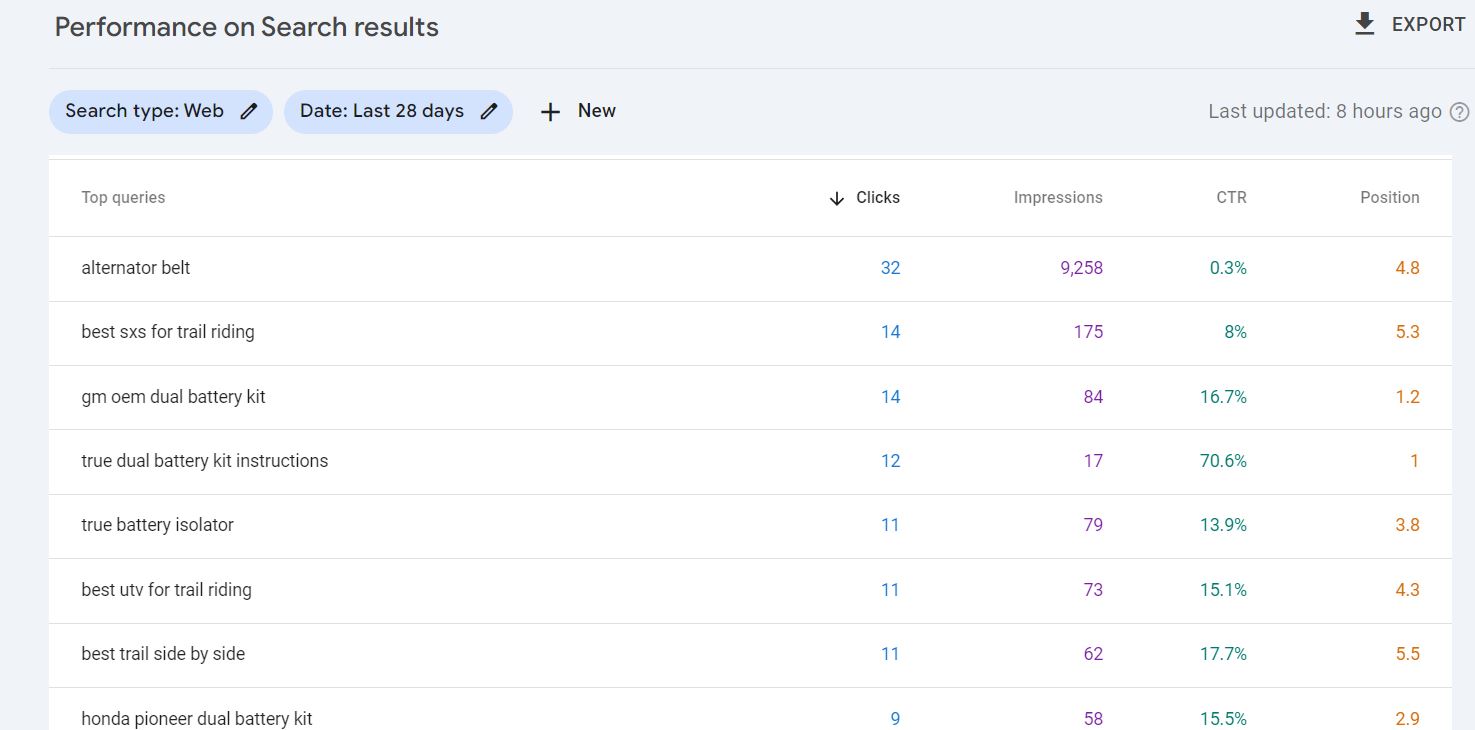
Here’s what you can expect to learn
- Understanding the key features and functionalities of Google Search Console
- Signing up to, installing, and integrating GSC to your websites, across any platforms whether WordPress, Shopify, Drupal, Wix, or any CMS, including manually setting up GSC to any custom or hybrid websites
- Identifying, fixing, and resolving technical SEO errors and issues as reported through GSC
- Leveraging the data from GSC for keyword research, evidence-based management decisions, optimizing website performance, and enhancing search engine rankings in general
- Advanced tips, techniques, and insights to drive targeted traffic and achieve business goals
- Specific
Module 1: Basic Usage and Overview
Setup and Site Verification
- Understanding Google Search Console (GSC), introduction to essential concepts and skills
- Account creation and site verification process
- Importance of site verification
Understanding Property Setup
- Property by Domain vs. URL Prefix: Differences and use cases
- Setting up properties effectively
Module 2: Performance Monitoring and Reporting
Metrics Understanding
- Clicks, Impressions, Click-Through Rate (CTR), and Position metrics
- Analysis, interpretation and significance
Reporting and Report Templating
- Utilizing GSC’s reporting capabilities
- Creating and customizing template reports
Module 3: Page Indexing and Crawling
Common GSC Reported Issues
- Identifying and resolving common indexing and crawling issues
- Improvements, implementations, and best practices for maintaining an optimized website
URL removals and exclusions
- Managing URL removals and exclusions in GSC
- When and how to use these features
Module 4: XML Sitemaps
Understanding XML Sitemaps
- Importance of XML sitemaps for SEO
- How they improve search engine crawling
Creation and Implementation
- Generating XML sitemaps
- Implementing sitemaps for various web platforms (e.g., WordPress, Drupal, Shopify) and custom, static or dynamic websites
Module 5: Video Optimization
Optimizing Embedded Videos
- Enhancing video performance on your websites
- Resolving GSC-reported video issues and errors
Module 6: Google Discover
Understanding Google Discover
- Overview of the feature
- Leveraging Discover for marketing and SEO purposes
Module 7: Core Web Vitals
Understanding Core Web Vitals
- Explaining how Core Web Vitals impact user experience and SEO
- Identifying and interpreting Core Web Vitals metrics
Loading and Speed Optimization
- Techniques for improving website loading times
- Fixing common speed-related issues
Module 8: Mobile Usability
Mobile-Friendly Websites
- The importance of mobile usability for SEO
- Resolving common mobile usability issues reported by GSC
Question and Answer Session
- Summarizing Key Takeaways
- Open forum for participants to ask questions and seek clarification
Led and instructed by a seasoned technical expert with years of hands-on experience, this webinar and training course will provide you with practical insights, actionable strategies, real-world examples, and scenarios to help you learn Google Search Console in and out. This 2-day training will help improve your technical SEO skills to the next level.
Training Details
Dates:
- April 19 (Friday)
- April 20 (Saturday), 2024
Time: 10AM – 5PM
Duration: 12 hours in total
Platform: Online webinar (Google Meet)
Training Fee
- Discounted – PHP 1,500 / USD 25 Per Session (Personal/Individual budget)
- Regular – PHP 3,500 / USD 58 Per Session (Regular corporate rate, office-sponsored)
What you will get during and after the training
- Online recordings of the training sessions
- Certificates
- Mini-workshop on specific concerns
- Post-training advisory support
Learn how to implement, manage, and take advantage the full potential of Google Search Console and kickstart your SEO efforts. Reserve your spot today by registering here.
Training slots are limited, so don’t miss out on this opportunity to improve your SEO skills and stay ahead of the competition. We look forward to seeing you at the webinar!